Publisher's description
iOrgsoft Video Converter is a versatile aplication to convert almost all video, audio and movie files for Windows users, trim and merge files, transfer videos to devices like iPhone, iPod etc.
Convert video between almost any HD and SD video/audio formats
Import videos to editing software like Windows Movie Maker, Sony Vegas etc
Transfer video to various devices like iPod, iPhone, Apple TV, PSP etc on windows
Edit video with video clip, video crop, video effect, video settings, video snapshot etc
Play video files on popular devices iPhone 4S, iPad 2, Kindle Fire, Samsung Galaxy Tab 10.1 etc
Key Features:
Convert between almost all popular video/audio files
Convert video between almost any formats: HD Video (inc. AVCHD, MPEG-2 HD and WMV HD), TOD, MOD, M2TS, AVI (DivX, Xvid, etc.), MP4 (Sony PSP and Apple iPod),WMV, 3GP, QuickTime (MOV, QT), VOB, MPEG-1, 2, 4, H.263, H.264, Real Video, DVR-MS, MKV, FLV
Transfer video to various devices
Transfer video to iPod, iPhone, Apple TV, PSP, BlackBerry, Creative Zen, iRiver, Zune, Palm, cell phone on Windows 7, Vista, window XP.
Import videos to editing software
Windows movie maker, Sony Vegas, premiere pro, Windows DVD maker, iTunes.
Edit video files with basic editing function
Versatile video editing function liek crop, trim, split, cut, apply effect etc to help you make your own movie.
Support Batch convert and easy to use
Import a bunch of files to convert, besides, the user-friendly interface makes everything easier.
FREE customer support & FREE software updates
Provide with guidance and technical support free by sending us your queries at support@iorgsoft.com, also offer FREE lifetime software updates to our registered users.
Convert video between almost any HD and SD video/audio formats
Import videos to editing software like Windows Movie Maker, Sony Vegas etc
Transfer video to various devices like iPod, iPhone, Apple TV, PSP etc on windows
Edit video with video clip, video crop, video effect, video settings, video snapshot etc
Play video files on popular devices iPhone 4S, iPad 2, Kindle Fire, Samsung Galaxy Tab 10.1 etc
Key Features:
Convert between almost all popular video/audio files
Convert video between almost any formats: HD Video (inc. AVCHD, MPEG-2 HD and WMV HD), TOD, MOD, M2TS, AVI (DivX, Xvid, etc.), MP4 (Sony PSP and Apple iPod),WMV, 3GP, QuickTime (MOV, QT), VOB, MPEG-1, 2, 4, H.263, H.264, Real Video, DVR-MS, MKV, FLV
Transfer video to various devices
Transfer video to iPod, iPhone, Apple TV, PSP, BlackBerry, Creative Zen, iRiver, Zune, Palm, cell phone on Windows 7, Vista, window XP.
Import videos to editing software
Windows movie maker, Sony Vegas, premiere pro, Windows DVD maker, iTunes.
Edit video files with basic editing function
Versatile video editing function liek crop, trim, split, cut, apply effect etc to help you make your own movie.
Support Batch convert and easy to use
Import a bunch of files to convert, besides, the user-friendly interface makes everything easier.
FREE customer support & FREE software updates
Provide with guidance and technical support free by sending us your queries at support@iorgsoft.com, also offer FREE lifetime software updates to our registered users.


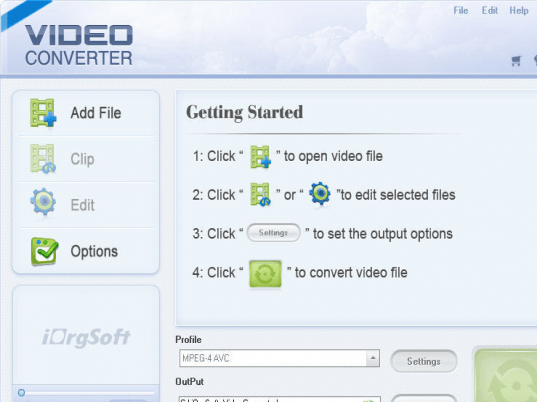
User comments